Legal Technology Interview Series: Lucy Greenwood
In this series Anish Patel, Practice Manager, Three Crowns and Basil Woodd-Walker, Counsel, Simmons & Simmons, Technology Directors for the Campaign for Greener Arbitrations, interview key figures in the arbitration industry on their thoughts on the latest legal technology advancements and how this can have positive environmental impact.
The first interviewee is the founder of the Campaign for Greener Arbitrations and International Arbitrator, Lucy Greenwood.
How did you initially find the transition from paper to electronic working, particularly in the context of reviewing submissions which can at times be lengthy alongside large amounts of supporting evidence including expert reports, witness statements and exhibits?
My move away from paper began in around 2015, when I was increasingly sitting as an arbitrator, traveling a fair bit and finding it cumbersome to carry documents around. I had also noticed that it was easier to keep track of my comments on documents when they were saved electronically. As an arbitrator, I also found that my thinking evolved throughout the case, and I could layer additional comments on to documents more easily using soft copies. By 2017 I was working electronically almost exclusively. This coincided with my move to become a full-time independent arbitrator. Setting up my office meant that I could make sure that I had the right hardware, software, and the right electronic filing system in place to facilitate the transition from paper to electronic working. Now I will very occasionally print something if I am wrestling with how to word a particular section of an award, or struggling with a particular exhibit, but the majority of the time I am working on screen. That said, I was always someone who believed “I can’t think properly without a pen in my hand” and I have solved this by making sure that I have a laptop which converts to tablet and which I can lay flat, review the document, and mark it up with my computer pen, so I still feel like I am thinking with my pen in my hand!
In terms of reviewing lengthy submissions alongside numerous exhibits, I use a number of screens to view the documents. If I am reviewing a submission or witness statement, I will mark it up on my laptop in tablet mode in the way I just described, then I will have the relevant exhibits on a separate screen and sometimes other witness statements or expert reports on a third screen.
As an arbitrator, what steps do you take to encourage the parties to work electronically throughout the proceedings?
Parties are understandably keen to present their cases in the best way for a particular tribunal. I find it helps to be very clear with the parties about the way in which I manage documents. My initial procedural order is fairly prescriptive on this, and I find that it is often useful to raise the issue again at the pre-hearing status conference. It also saves significant time at the hearing to have everyone viewing the same document on screen and avoids the ‘bundle confusion’ we all experienced for many years.
When sitting with other arbitrators how do you encourage them to make the transition, and agree to a procedural order / terms of reference that specifically limits the use of paper during the proceedings?
I have had some push back occasionally from co-arbitrators regarding their desire for hard copies. My approach to this is to seek agreement on wording in the first procedural order to the effect that electronic copies are to be submitted but hard copies will be provided if an arbitrator expressly requests them. Although I have had arbitrators be very forceful about wanting provision for hard copies in the first procedural order, once I have got them on board with this wording, I have found that as the arbitration has progressed the arbitrators have not requested a complete hard copy set of documents. Occasionally they might request a copy of the pleadings, but not more than that.
In the context of the in-person hearing, what would you as an arbitrator expect of the parties in terms of their conduct and preparation for the hearing? Should they, for example, be precluded from flying a witness on a long-distance trip for only 30 minutes of examination, or are there due process concerns you are wary of when making that suggestion?
Clients, counsel and the tribunal have the right to expect that all participants in an arbitration can have a grown-up conversation about the best way to take witness evidence, and that in light of the climate crisis environmental considerations may well form part of that conversation. Of course, I would never preclude counsel from presenting a witness in the way they see fit, but I have been encouraged by the way in which counsel are now discussing alternatives to the traditional default model of witness presentation. While I don’t believe that remote hearings are always the answer, I do think that counsel and the tribunal should assess, on a case-by-case basis, the best way to present the particular case to the particular tribunal, whether that be in person, fully remote, or with certain elements of the arbitration heard over video. The minimum that parties should be able to expect is that their tribunal is technologically competent, cost conscious, and efficient.
What are your tips for arbitrators, and practitioners, for working electronically? Are there any particular tools/ software that you use or describe as “must-haves”?
It can be daunting for practitioners to know where to start in relation to managing documents electronically and the Campaign is looking at how it can help with this. My approach has been to keep it simple. I use Adobe Acrobat and Microsoft Edge to mark up pdfs and a pretty simple e-filing system. It is far from perfect, but it works for me. I have a dedicated laptop that I travel with which only has the particular arbitration case information loaded on it and I have an IT consultant who carries out regular health checks on my system to assuage my worries about cyber security.
Recognising that some tools, including the use of videoconferencing and even email, have some environmental impact, how do you seek to overcome this as part of your practice?
That’s a great question! My office electricity is 100% renewable and I try to conserve energy by switching off my video where appropriate. I don’t send short ‘thank you’ emails and I remove attachments from email strings, but it is a challenge to remember the digital carbon footprint as well and I know there is more that I can (and should) be doing in this space.